Getting Started
Discovery & Integration Process
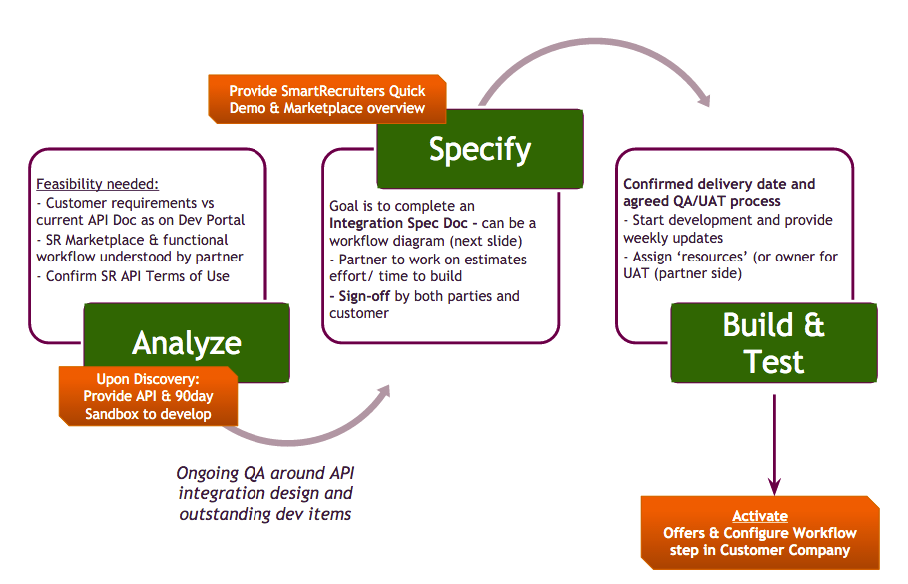
Purchase Assessment in SmartRecruiters
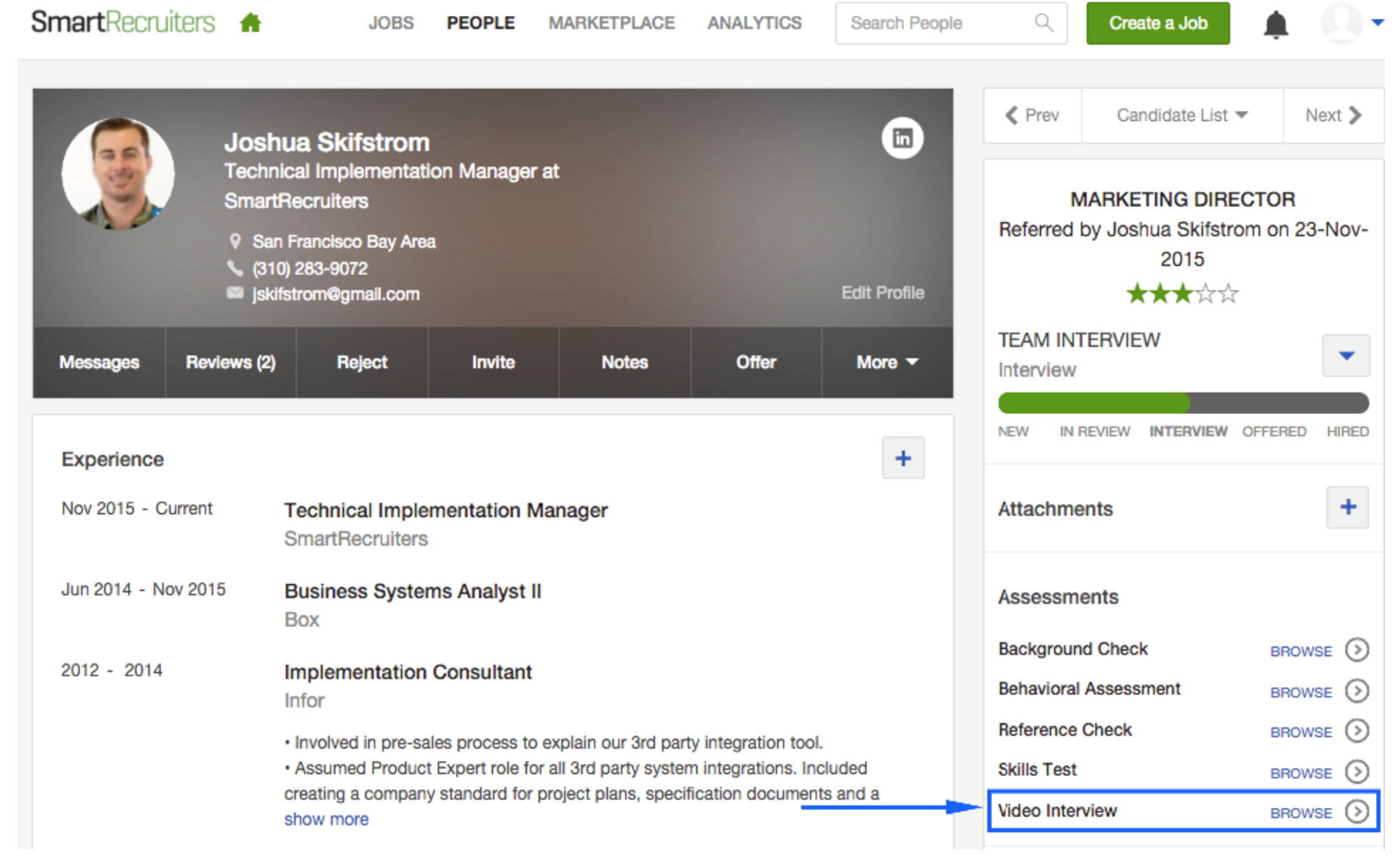
Click Video Interview ‘Browse’
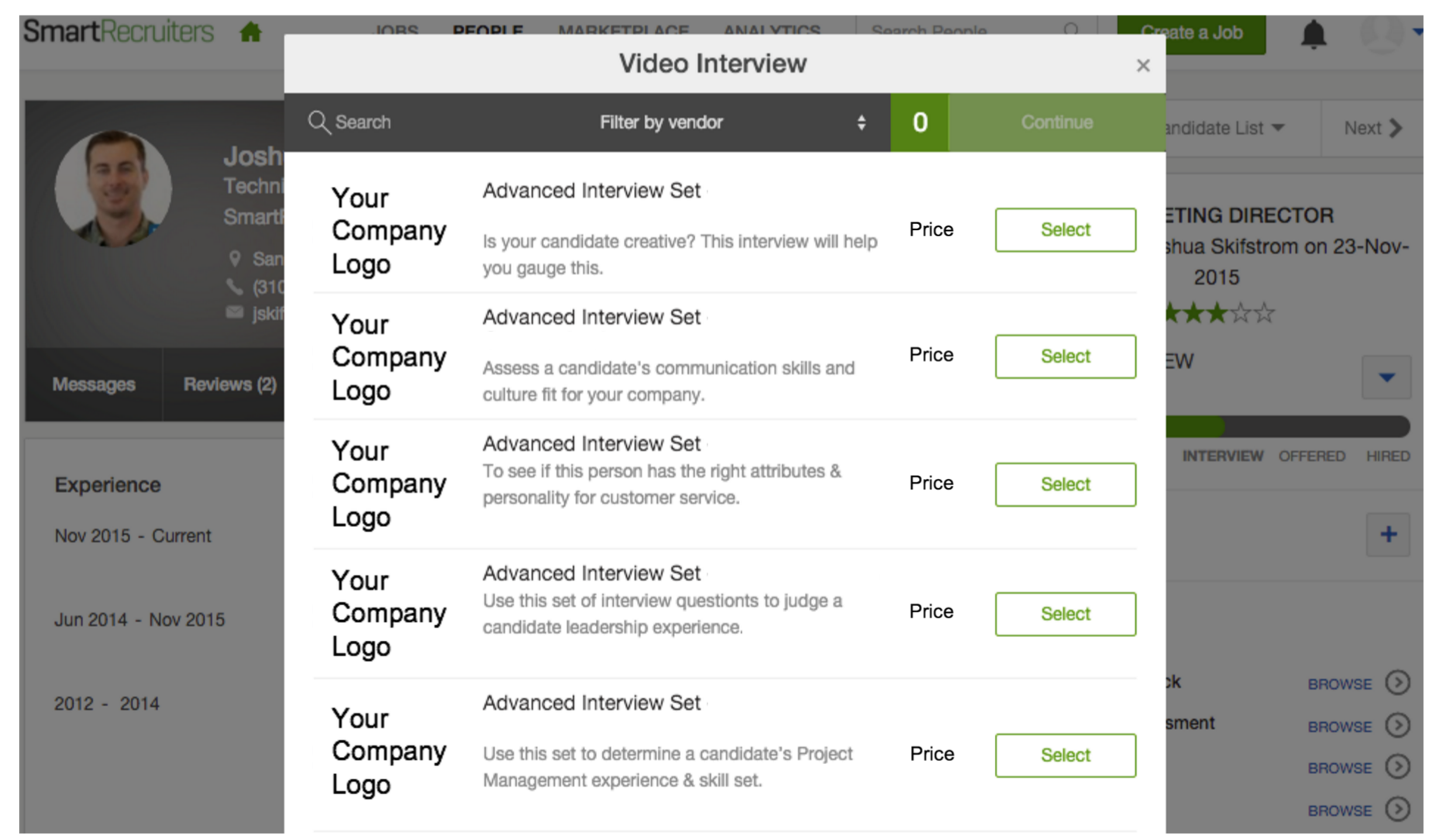
Select Assessment
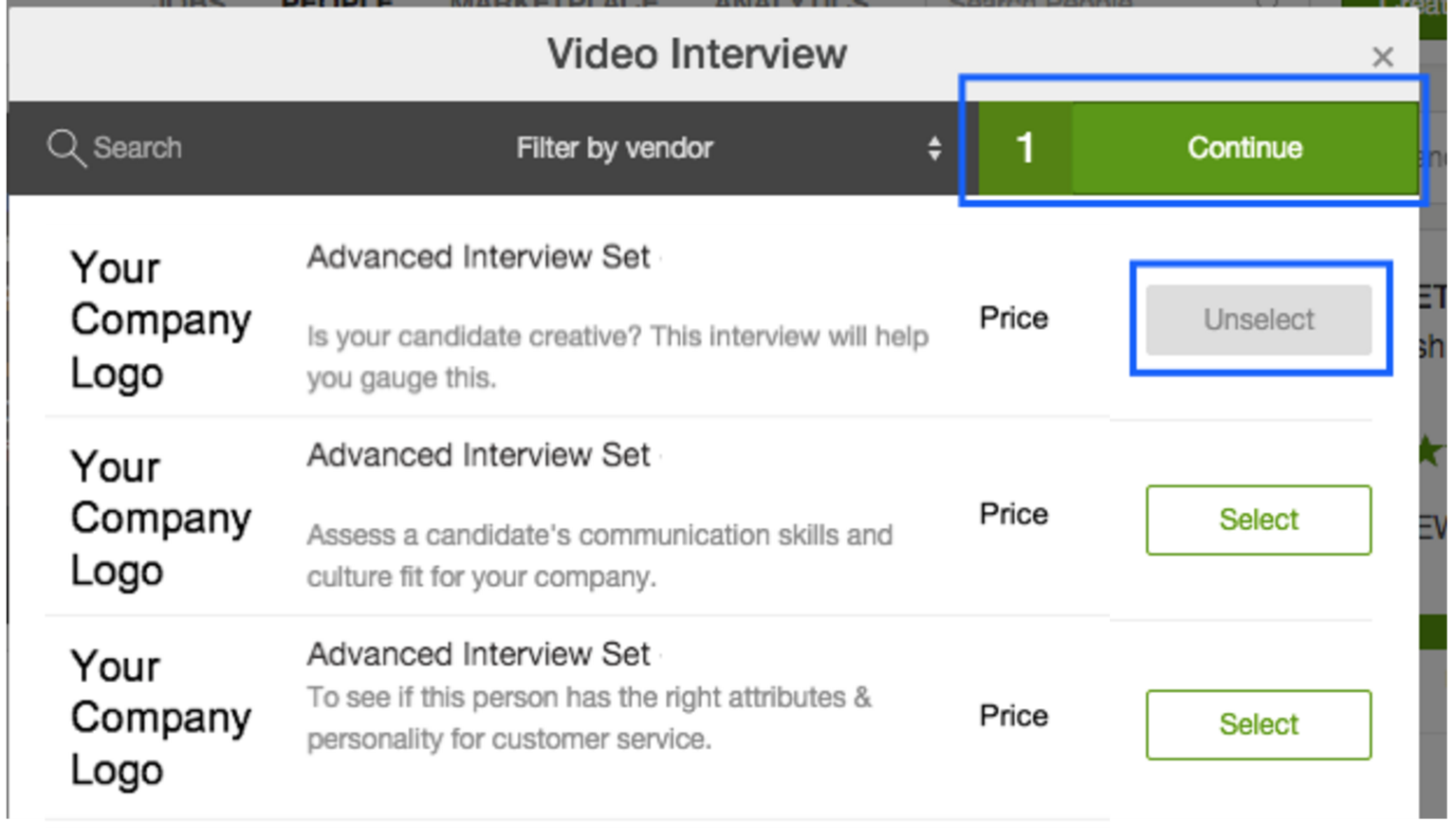
Click Continue
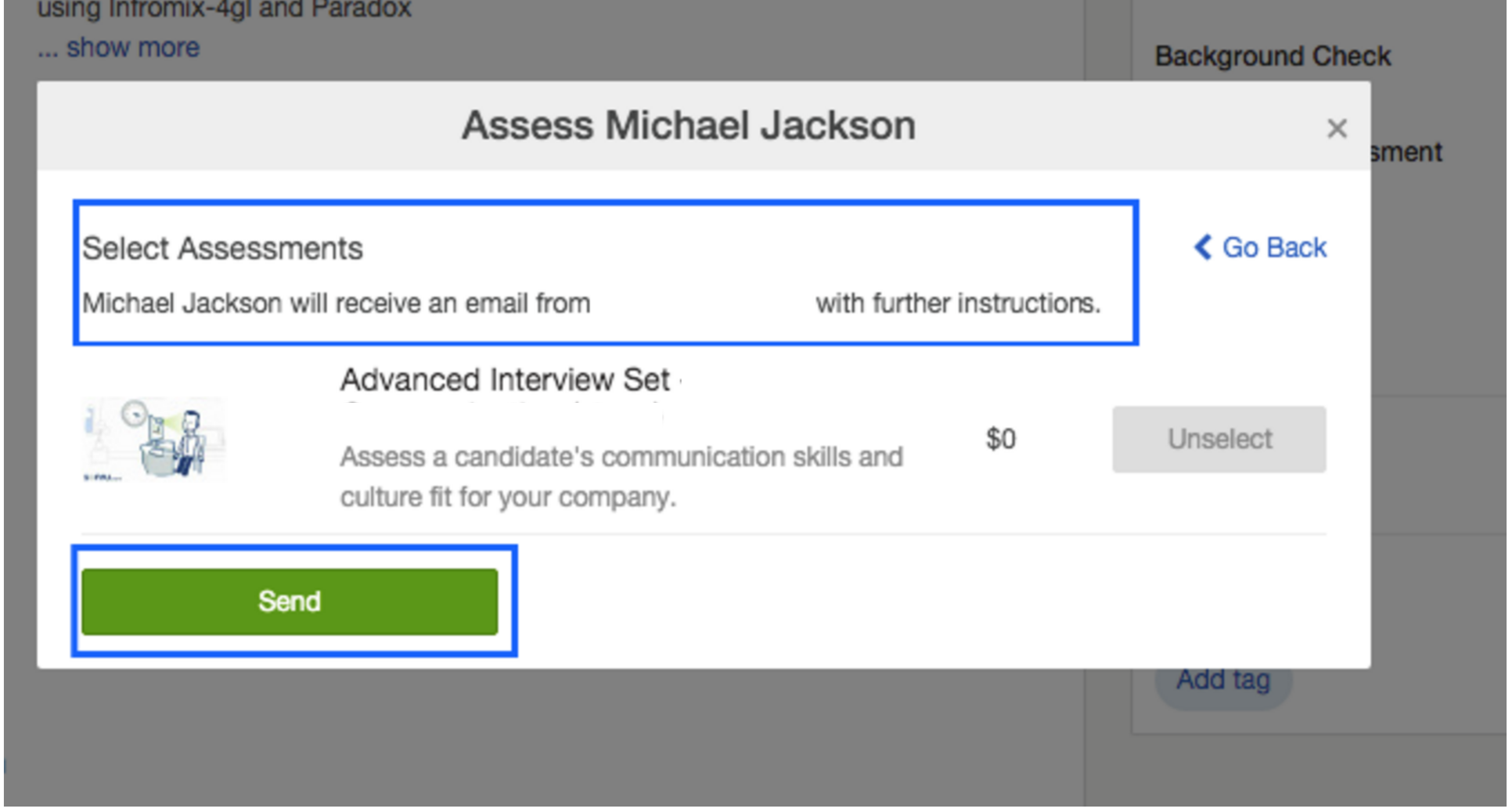
Click Send
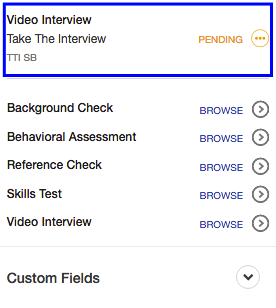
Assessment Status Pending
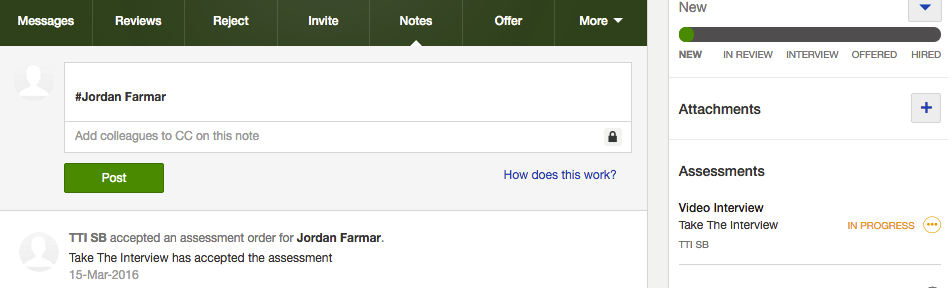
Interview Accepted / Customized Note (Optional)
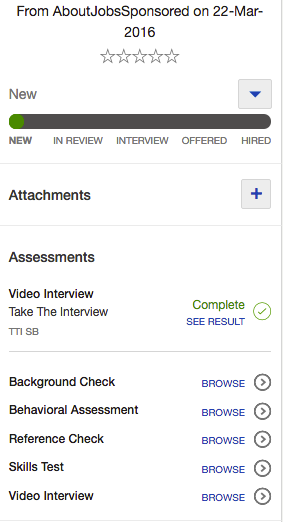
Assessment Status Complete
Useful Resources to Build an Integration
- SR Marketplace where we surface our partners' profiles
Updated about 1 month ago